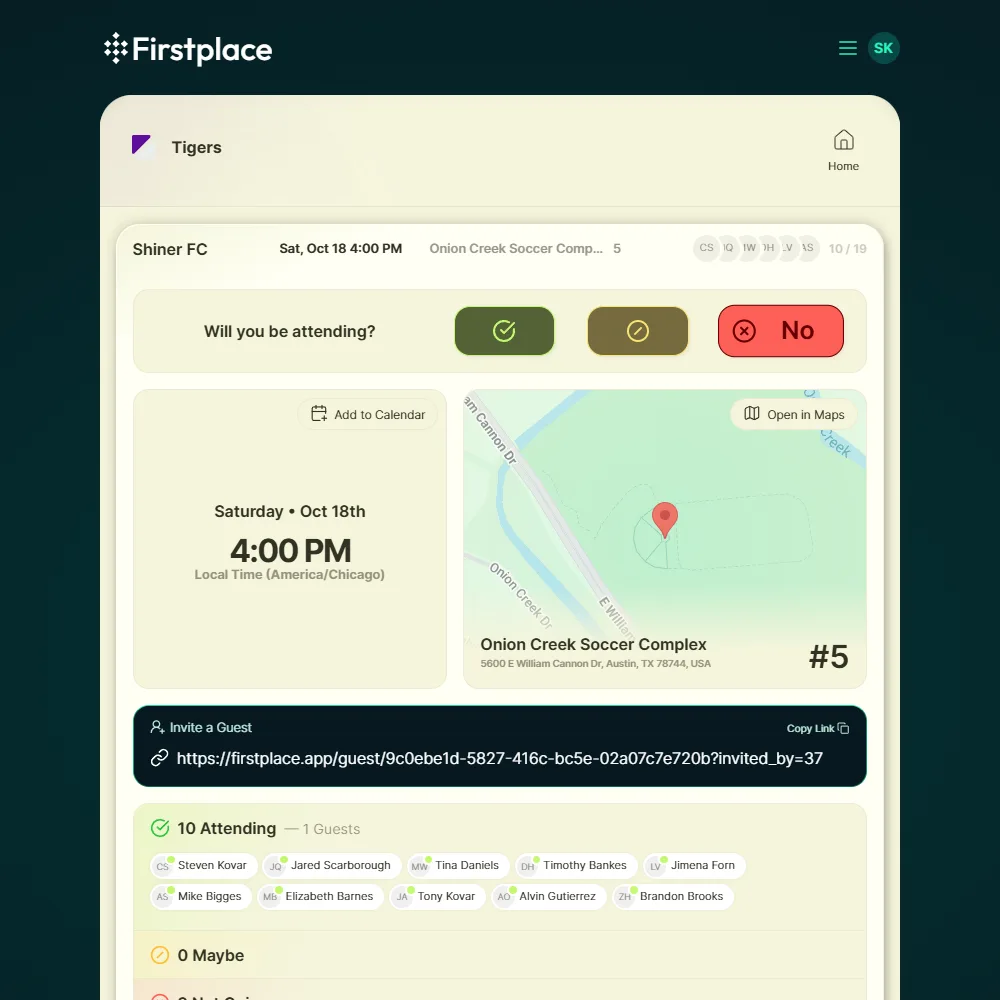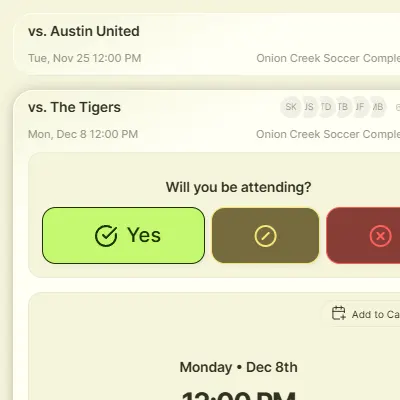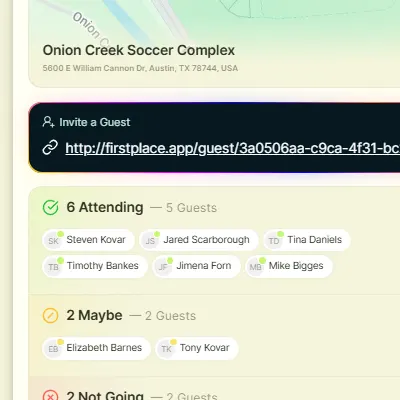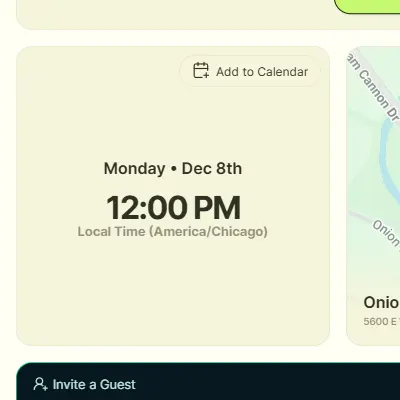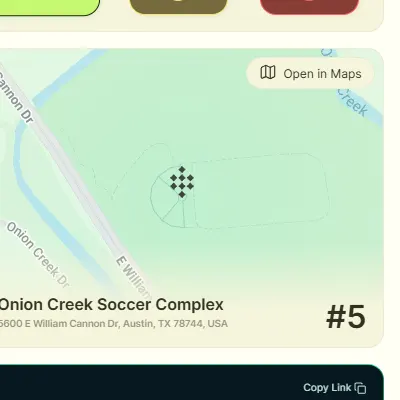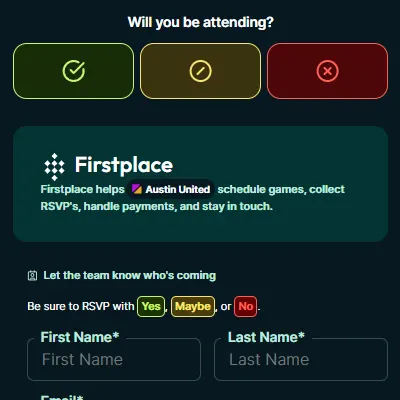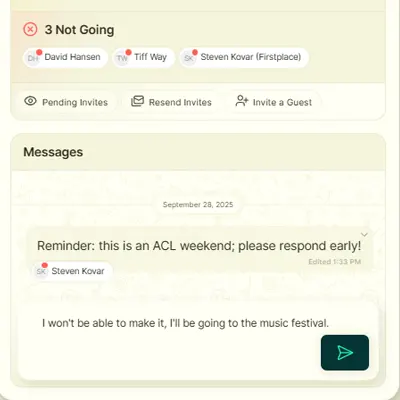-
Get the whole team there on time. Scheduling made easy.
Fix attendance issues with automatic RSVPs, maps, calendar, and chat—the cure for late and lost players. Includes game reminders and guest invites for $5/mo.
-
Scheduling that just works.Games, practice, or even team dinners.
Make it easy to be there. All the information your team needs.
-
RSVP
Players can say whether they can make it to the game.
Those who mark Yes or Maybe will receive an event reminder 3 days out.
-
Attendance
See which players will be there and who can't make it.
Captains can manually change a player's RSVP status from their player card.
-
Time and Date
Clearly indicate the date and time of the game.
Add events to your calendar—Apple, Google, Outlook, Yahoo!, and more.
-
Location
A map shows the location and field number for the game.
Open your preferred maps app for navigation.
-
Guest Invites
Short on players this week? Send game invites to guest players.
Guest players can RSVP to games via link or email.
-
Game Chat
Each game has its own chat to discuss logistics or tactics.
More players showing up. Less time managing your schedule.
-
Notifications
Send email and mobile notifications automatically when you schedule an event.
-
Auto Reminders
Players who RSVP Yes or Maybe receive reminder notifications 3 days before the event.
-
Individual Reminders
Captains can manually send reminders to individual players.
-
Manual Adjustments
Managers and captains can manually adjust a player's RSVP status.
-
Guest Tracking
Know who is inviting guest players. Each player has a unique guest invite link for every game.
-
Save Locations
Save any location to your team profile and set a default location.
-
Contact Players
Captains can open an email or text from their team member's player card.
We handle the hard stuff.You run your team.
- Rosters
Automatic email RSVPs with maps, calendar, and chat. Including bulk scheduling and reminders.
Invite Teammates Attendance Roles Learn more about Roster Management - Messaging
Stay in touch with chats for the entire team and for each game. Includes announcements and Polls
Messaging Tools Moderating Preferences Learn more about Messaging - Payments
Collect money for registration fees and other expenses, including automatic deposits.
Collect Payments No Added Fees Reminders Learn more about Payments - Guest Players
Send one-off game invites to friends via email or share link. Invite previous guests to join the team.
Invite Guests Track Invites Learn more about Guest Players
Firstplace is always improving. See the latest scheduling updates.
- RSVP Enable captains to manually adjust RSVPs. Oct 1, 2025 • Improvement
- Guests Invite and manage guest players. Oct 1, 2025 • Launch
- Maps Open directions to your game. Oct 1, 2025 • Launch
- Calendar Add games to your preferred calendar app. Oct 1, 2025 • Launch
- Reminders Automatic and manual game reminders. Oct 1, 2025 • Launch
- Notifications Email and mobile notifications for events. Oct 1, 2025 • Launch
- Locations Store locations and set a default. Oct 1, 2025 • Launch
- Game Chat Discuss logistics or tactics. Oct 1, 2025 • Launch
- Game Invites Create events and send invites to the roster. Oct 1, 2025 • Launch
Firstplace on the go. Download the app.
Download Firstplace on the Apple App Store.F.A.Q.More Common Questions
-
Can I bulk schedule games?
Yes. You can add multiple games at once. Players will only receive invitations when the game is 14 days out. They also receive game reminders 3 days out, unless they have already opted out of the game.
-
How can I limit who receives a game invite?
When scheduling an event, uncheck the 'Send request to every member' checkbox. You can then choose specific team members to send the invite to.
-
Can I manually adjust a player's RSVP?
Yes. Hover or tap the player's name in the game's Attendance section to open their player card. From there, you can change their RSVP status, resend the game invite, or contact them via text or email.
-
How many locations can I save to my team?
There's no limit. You can add as many locations as you'd like. When adding a new location, you may also set it as the default. Delete existing locations with one click from the Location dropdown.
-
How do I alert my team about schedule changes?
For last-minute changes like rain-outs or forfeits, captains can make announcements and send notifications via email or mobile notifications. For changes more than 3 days out, reminders will be sent with the new information.
-
Can I set notification preferences for game invites?
Yes. By default, players receive email notifications; those using the Firstplace mobile app receive both email and mobile notifications. They can opt out on a per-team basis in their account settings.
-
Can I edit a game after it's been created?
Yes. Captains can edit any upcoming game's date, time, location, field number, or opponent. Updates are automatically displayed to players in their Firstplace dashboard.
-
Can guest players receive game invites too?
Yes. Guest players can receive a game invite and RSVP without joining the roster. Guests who don't provide their details appear under the player who invited them.
Invitations sent to existing Firstplace members also appear at the top of their dashboard.
-
Do players need the Firstplace app to RSVP?
No. Players can respond to game invites via email or by accessing their schedule from the web.
$5/mo
$30 Annually
- Get Playing